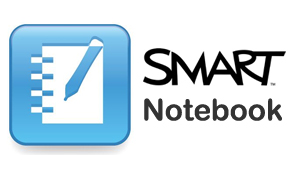Is SMART Notebook the most underused piece of software throughout schools in the UK?
Interactive whiteboards, projectors and even interactive displays are now very common throughout the majority of UK schools. However, SMART Notebook, the piece of software specially tailored to maximise the potential of these pieces of equipment still seems to be vastly underused.
In this blog, I’m going to write about the features of Notebook, which make it the ideal piece of software to be used with SMART equipment and some of the fantastic tools which are designed and integrated in Notebook to maximise the quality of teaching & learning in the classroom,
Starting with three words. Create, Learn and Manage. All of which have been in the front of the minds of the team at SMART throughout the development of the software.
Create –
SMART Notebook is full of tools for building engaging, content-rich lessons, and full of activities for the students to become involved with. There are two main styles of SMART Notebook lesson, each with its own benefits. The first one being the built presentation. This is where teachers have a ready-made lesson, for the students to work through, often with lesson objectives to allow students to see what they will be getting out of it. SMART Notebook comes with tools to create great lessons such as the activity builder, which essentially gives teachers the facility to build custom games for students to engage with.
The other being the blank-canvas, which allows a group of students to explore a topic or subject, without restricting them to a single path of learning.
Often teachers will start them off with a single word, phrase or picture, and write down any comments that students can make on it. This style is popular because it allows the class to be proactive, exploring the subject for themselves.
Learn –
SMART Notebook has been designed to be the perfect learning environment. SMART Notebook Maestro lets teachers and students interact with content and engage in collaborative lessons from a single IPad. Assessments are made easier with Response VE to deliver spontaneous or planned questions, and students can use their web-enabled devices to respond. Interactive concept maps gives the facility to map ideas and brainstorm sessions interactively, so students can explore their learning process, together. The implementation of add-ons such as ‘Geogebra’, and ‘SMART Blocks’ which are new to Notebook 15.0 allow for powerful math functionality for all grade levels.
Manage –
The management of lessons was a major focus point in the development of the SMART Notebook software. The key to this is to maintain engagement with the students, keeping the lessons fluid and making sure that every feature of the lesson, whether it be watching a video or reading a web page, is integrated in SMART Notebook.
The ability to launch web browsers, and import videos within SMART Notebook, allows for no loading screens, and keeps the built lesson as the main focal point for students. Preventing them from losing their concentration.
SMART Notebook should be the only tool needed to create fantastic, engaging lessons for your students. A lack of training means that teachers are not using SMART Notebook to its full potential.
A new aim at TRI is to promote the use of SMART Notebook, by offering training to your school or business.
-Harvey Ryan